prog-tools add-in for programming on CG50
Posté le 05/04/2025 18:42
I've been working on an add-in to do programming on the CG50. It has tabs like tmux, and each tab can be split once either vertically or horizontally allowing for up to 12 programs to run at once. Only the currently selected program runs until you switch to another tab or split. I think this will work better than the way the built-in Python does it where you have to save the file and lose your place every time you want to run something.
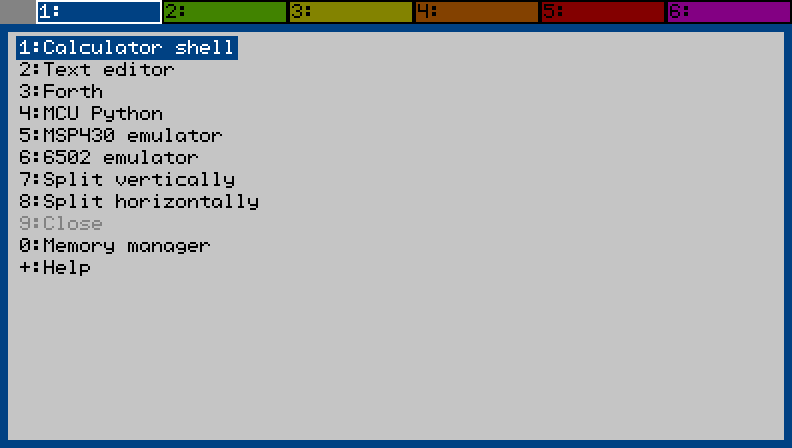
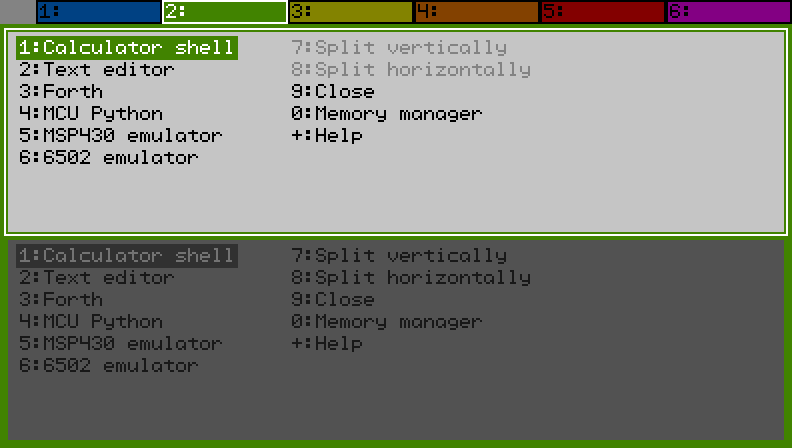
Each of the 12 splits has its own memory in the 2MB of RAM starting at 0x8c200000. When you start a program or move back to a program that's already running, the add-in shifts the memory for the selected program to the top of the heap so it's contiguous with the rest of the free memory and easy to expand.
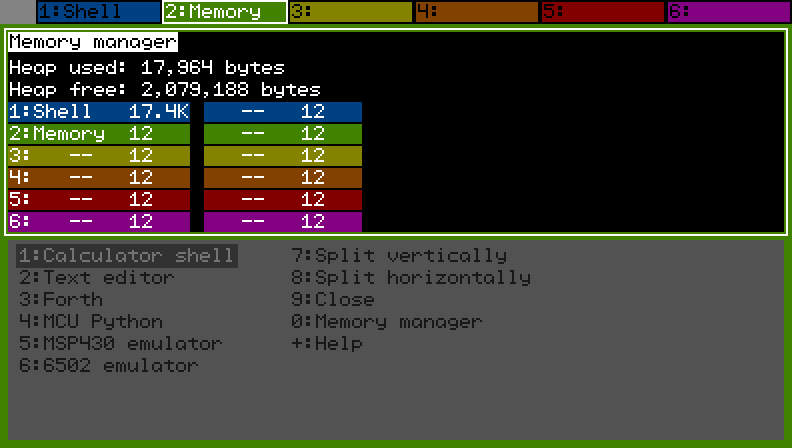
I'm close to being finished with a simple shell so I can manipulate files without having to leave the add-in. Thanks to LephenixNoir for the help with file system operations and everything else. I plan to add a Forth interpreter next to write programs that run on the calculator.
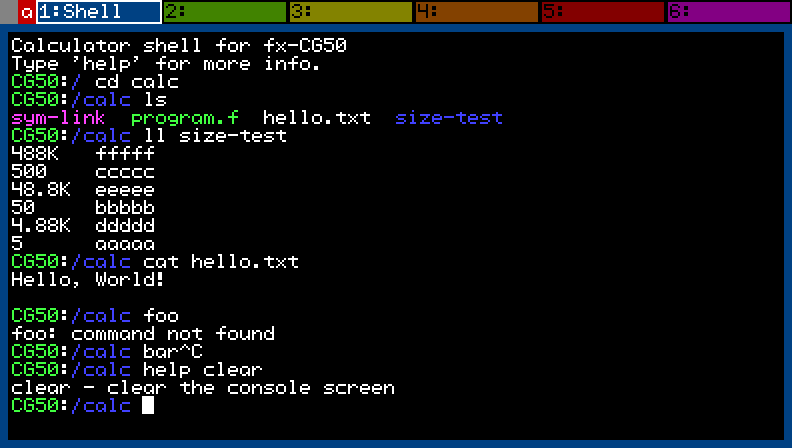
I made a small framework with SDL2 for testing the add-in. It configures the video memory the same as the CG50 so writing a pixel there works exactly the same as on the calculator. It reimplements some of the gint functionality too so I can compile the add-in for linux which is very convenient for testing.
I'll add some more information as I finish more features. Please let me know if you have any suggestions!
GitHub repo here.
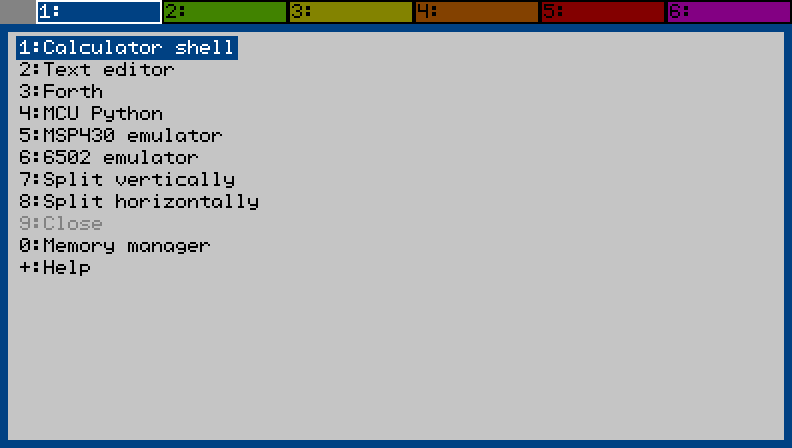
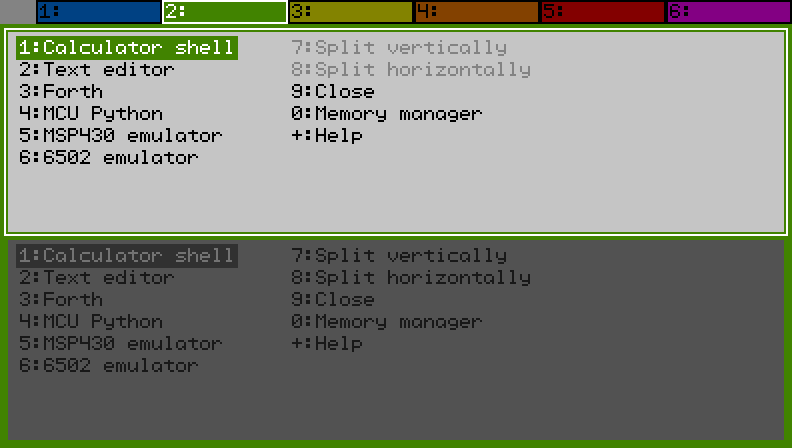
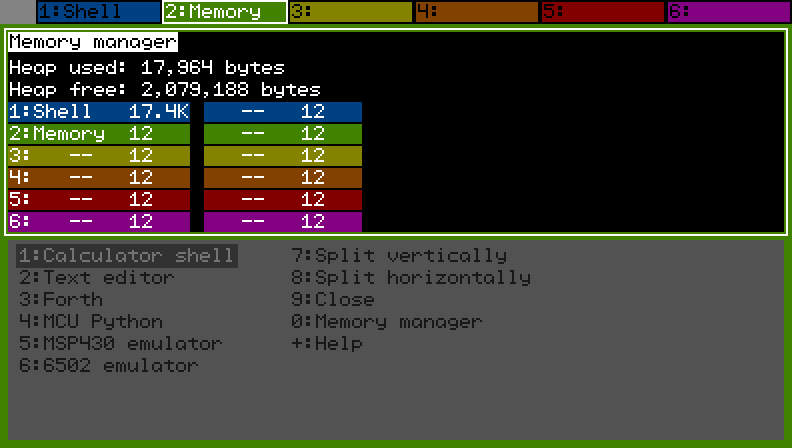
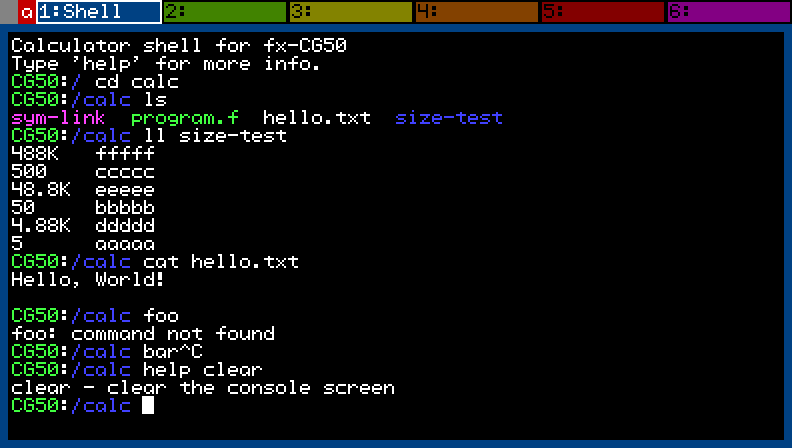
Citer : Posté le 28/04/2025 17:50 | #
The calculator shell is finished now and supports these commands: cat, cd, clear, cp, exit, help, ll, ls, mkdir, mv, rm, rmdir and touch. I started on the Forth interpreter and a little over half of the words (ie functions or commands) I have planned are working.
Forth usually has one large area of memory called the dictionary where global variables, arrays and compiled words (ie functions) are stored. The user can read and write any address as in C or assembly so it's possible to accidently write outside of the dictionary or write data over compiled code and cause a crash. Since this Forth is running on a calculator, I made a few changes so that crashing should be impossible. Addresses used for reading and writing dictionary data start at 0 and refer to the beginning of the dictionary rather than the actual address of the dictionary in memory. Those addresses are masked before each read and write so access is guaranteed to be within the bounds of the dictionary. The data stack is also masked and wraps in the same way so there can be no crashes from underflow or overflow. Masking also prevents alignment problems since the bottom bits can be cleared for 32 and 16 bit accesses to round addresses down. Compiled words are stored in a separate part of memory so there's no way for the use to accidentally change them.
Citer : Posté le 28/04/2025 18:33 | #
I just need to say this UI is gorgeous. @^@
Citer : Posté le 28/04/2025 19:05 | #
Wow impressive work! The project is amazing and so useful for system management tasks!
Citer : Posté le 30/04/2025 17:09 | #
It's very cool. May I ask when the release of fx-cg50 can be released?
Citer : Posté le 01/05/2025 22:56 | #
Thanks a lot!
It's very cool. May I ask when the release of fx-cg50 can be released?
Citer : Posté le 20/05/2025 22:36 | #
Small progress update - the Forth interpreter can now define words and run them. Unlike most Forths, a word can include references to words that don't exist yet (ie word b in the screenshot) and define them later. Also, redefining a word changes all references to the word (ie word a below) not just new occurrences of it.
Citer : Posté le 20/05/2025 22:41 | #
Is the retroactive nature of redefining names standard? I'm used to having the opposite so one can create closures and ensure they're not modified later by accident.
Edit: Like otherwise if you want a complex word you need to remember all of the sub-words to not accidentally override any.
Citer : Posté le 20/05/2025 22:58 | #
No, all the Forths I've seen have it the other way around where you can reuse the name for something else. I can see why that might be useful, although I've never used that functionality for anything myself. I like saving memory when working interactively, and I like how globals work in Python. One use for the standard behavior is using a global variable in one word like a local variable then reusing the same name as a local in another word. I plan to add local variables, so the standard behavior isn't really needed for that. Supporting closures is a good idea. I may implement :NONAME for that situation.
Citer : Posté le 30/05/2025 15:45 | #
Edit: Like otherwise if you want a complex word you need to remember all of the sub-words to not accidentally override any.
Ya, good point. There is SMUDGE to make a word invisible, but then you would have to remember to smudge all the sub-words. I think it would be good to add a word like IMMEDIATE that makes the last defined word overwritable or have an alternative to : like S: that marks it overwritable when it's defined.
Citer : Posté le 09/06/2025 06:04 | #
Latest update - added IF/THEN, BEGIN, DO/LOOP, strings, and a few other things. This totals 125 of the 150 or so words I had planned, so getting toward the end. An empty loop from 0 to 5,000,000 takes about a second, so it should be much faster than Basic.
One thing of note is that I changed the keys around a little bit which greatly adds to quality of life. The biggest improvement is dedicating the (-) key to be space whether alpha is enabled or not so you're not constantly switching in and out of alpha mode to type spaces. Also, pressing alpha twice turns on alpha lock and shift+alpha switches between upper case and lower case.
Citer : Posté le 09/06/2025 14:42 | #
The biggest improvement is dedicating the (-) key to be space whether alpha is enabled or not so you're not constantly switching in and out of alpha mode to type spaces. Also, pressing alpha twice turns on alpha lock and shift+alpha switches between upper case and lower case.
That's interesting. Have you also tried switching between shift or alpha just by checking if the key is pressed down, in a similar way as input in the PythonExtra console works? Personally I found that it made inputting text way faster than having to go in and out of a mode (but it requires using 2 hands).
Citer : Posté le 11/06/2025 16:36 | #
Thanks for the suggestion. I gave PythonExtra a try, and that is also a good way to do it. I'll keep working and see which way makes more sense.
Citer : Posté le 24/06/2025 07:22 | #
Latest progress:
- New words: LEAVE, EXIT, QUIT, MOVE, EXECUTE
- Added libprof to measure the run-time of the last secondary executed from the prompt. The result can be fetched with PERF.
- Got sh gcc 15.1.0 running in a Docker container so I can test using tail-call recursion with __attribute__((musttail)) to improve performance. The one C file with Forth primitives is compiled to assembly with this newer gcc and the assembly file is passed to fxsdk.
I have a lot of ideas for improving speed and decided to use N queens as a benchmark. My first attempt at a Forth version works but is not especially elegant. With printing the results as shown in the screenshot, the calculator takes 22 seconds for 8 queens (the screenshot is from the PC version so only took 785ms). Without printing the results, the calculator only takes 668ms! This seems like a good start and I can start optimizing trying to lower that number.
col-size cells constant col-size-bytes
variable N
variable index
create array
0 cells constant row
1 cells constant A
2 cells constant B
3 cells constant C
: init dup N ! 1 + col-size-bytes * dup allot array swap erase 1 index ! ;
: col col-size-bytes * array + ;
: check-helper + 2dup @ and if 2drop false else swap over @ or swap ! true then ;
: check-A dup row + @ 1 swap lshift swap A check-helper ;
: check-B dup row + @ index @ + 1 swap lshift swap B check-helper ;
: check-C dup row + @ index @ - N @ + 1 swap lshift swap C check-helper ;
: check dup check-A if dup check-B if check-C exit then then drop false ;
: found? index @ N @ = dup if 1 col N @ 0 do dup @ . col-size-bytes + loop drop cr then ;
: next-col index @ dup dup 1 + col swap col over col-size-bytes move 0 swap ! 1 + index ! ;
: inc-col index @ dup col begin over 0 = if 2drop true exit then dup @ 1 + dup N @ =
if drop swap 1 - swap col-size-bytes - else swap dup dup col-size-bytes - swap col-size-bytes move
! index ! false exit then again ;
: queens init begin index @ col check if found? if inc-col else next-col false then else inc-col then until ;
8 queens
Citer : Posté le 24/06/2025 08:12 | #
Nice! I'm not sure musttail will have an effect on performance however. GCC has always done tail call recursion when available. From what I can read musttail will report an error if GCC cannot tail-call the return but it's not obvious whether additional measures will be taken to create a tail call if it wasn't there previously. Keep us in the loop.
For n-queens specifically what algorithm is that? I remember writing the dancing links version and it was pretty bloody fast on computer.
Citer : Posté le 24/06/2025 20:11 | #
Right, musttail shouldn't have much of an effect by itself. As you mentioned, it should report an error if it can't tail-call which is the behavior I'm hoping for. My current setup is a loop that runs through a list of function pointers to the primitives that make up the program:
{
int x=*(engine->sp+1);
int y=*(engine->sp+2);
*(engine->sp+2)=x+y;
engine->sp++;
}
void quit(struct ForthEngine *engine)
{
engine->executing=false;
}
//Short demo program - add two numbers on stack and exit
void (*program[])(struct ForthEngine *)={&add,&quit};
int execute(struct ForthEngine *engine)
{
...
engine->address=&program;
while (engine->executing)
{
(*engine->address)(engine);
engine->address++;
}
...
}
Each primitive like add has to return to execute_secondary to increment the function pointer address and check if executing is still true. It would be faster to insert that code at the end of every primitive so it doesn't return to execute_secondary until it's done executing the whole program. As long as all the primitives do the tail call to the next primitive, this will work, but if gcc decides not to do the optimization for one of the 150 primitives then the stack may fill with useless return addresses and cause a crash. I'd rather have musttail throw an error than trust gcc to do the right thing 150 times.
The algorithm is the first one listed on Wikipedia attributed to Wirth where i+j and i-j check for diagonals. I'll have to check out the dancing links version. Some of the Forth examples I saw after I finished were much shorter and used PICK or Forth's return stack. I purposely left out PICK since it's generally not considered good programming practice. I also don't have return stack words like R> and >R to prevent crashes and because abusing the return stack to store values always seemed hacky to me. I'll add local variables soon which should compensate for both of those and shorten the program.
Citer : Posté le 27/06/2025 23:03 | #
Got it, this tail call setup seems like a reasonable optimization.
In case you don't know, the dancing links method for n-queens consists in solving the exact cover problem where you're trying to cover the entire chessboard by selecting queens that don't intersect (hence, "exact" cover). For this problem you can see the chess board as a set of 46 elements consisting of the 8 ranks, 8 files, and 2×15 diagonals. you have 64 subsets (queens) each consisting of one rank, one file, and two diagonals, and you're trying to find non-intersecting sets that cover all the ranks and files.
One way to find all the covers is with a backtracking algorithm: you pick one queen at a time as long as no rank or file is blocked and try all positions recursively. The exploration can be handled very elegantly by weaving a doubly-linked list of all the queens that currently fit on the board (rows) with a doubly-linked list of all the ranks, files and diagonals that are currently unoccupied (columns). This gives you a very funny-looking linked matrix. This setup allows each choice of a new queen to very efficiently find incompatible queens and remove them from the working set. Then, due to a pointer trick with the doubly-linked lists, upon backtracking this removal can be canceled very quickly as well. These many pointers flying around during this process gives the dancing links algorithm its name.
The pointer-heavy style can be avoided by replacing linked list nodes with array cells and pointers with array indices, which is faster at small sizes due to the compact representation, even if it's not sparse anymore.
Anyway this is a really nice algorithm and the original Knuth paper (https://arxiv.org/pdf/cs.ds/0011047) is also very pleasant to read, I recommend it.
Citer : Posté le 04/07/2025 05:32 | #
Thanks for the heads up about the dancing links! That is definitely intriguing and I'll check out the Knuth paper.
I ran across a post on another forum about N-Queens and C.BASIC which uses the algorithm from this Calculator Benchmark. This algorithm only counts the number of iterations to find the first solution rather finding all solutions like the last algorithm I posted. My version of the new algorithm takes 36ms to do the calculation and 63ms total to do the calculation and print the result. The C.BASIC post doesn't test an FX-CG50 to compare to directly but does list 398ms as the runtime for an FX-9860GII-2 running at 29.5MHz with the integer mode of C.BASIC. Extrapolating benchmark results can be tricky so I'll just say I think my Forth is at least as fast as C.BASIC and maybe a little faster.
The new program is split between two words since the whole program is too big to type into the REPL. I'll make it one word once I have a text editor which should improve performance by a few percent.
create a r 1 + allot
variable s
: middle
begin dup 1 > while
1 -
over a + c@ over a + c@ - abs
dup 0 = 2over - rot = or if
drop 0 over a + dup c@ 1 - swap c! swap
begin dup a + c@ 0 = while
1 - dup a + dup c@ 1 - swap c!
repeat
swap
then
repeat
;
: nqueens
0 s ! a r erase
0
begin
1 + r over a + c!
begin
s @ 1 + s !
dup
middle
1 = until
dup r = until
drop
s @ .
;
nqueens
Citer : Posté le 28/07/2025 05:25 | #
Latest addition: local variables. I tried going back and rewriting the N-Queens test from the last post and quickly gave up. Forth definitely lives up to its reputation of being "write-only." Instead, I started over and got a working version with locals in much shorter time than before. The runtime without printing is 38ms which is slightly slower than the 36ms of the last version. Juggling three variables on the stack is messy but slightly more efficient. If I can add a few shortcuts for common operations on local variables, it may end up being slightly faster. For example, the pattern x 1 + to x results in four operations and is equivalent to x+=1 in Python. It could be a single operation like 1+to x if I can figure out what to name it.
create a r 1 + allot
: nqueens
a r 1 + erase
0{ s x y t }
begin
x 1 + to x
r a x + c!
begin
s 1 + to s
x to y
begin y 1 > while
y 1 - to y
x a + c@ y a + c@ - to t
t 0 = x y - t abs = or if
0 to y
a x + dup c@ 1 - swap c!
begin a x + c@ 0 = while
x 1 - to x
a x + dup c@ 1 - swap c!
repeat
then
repeat
y 1 = until
x r = until
s . ;
Here is the Python the code is based on from the Calculator Benchmark mentioned above for comparison:
a = [0] * 9
r = 8
s = 0
x = 0
y = 0
t = 0
while True:
x += 1
a[x] = r
while True:
s += 1
y = x
while y>1:
y -= 1
t = a[x]-a[y]
if t==0 or x-y==abs(t):
y=0
a[x] -= 1
while a[x]==0:
x -= 1
a[x] -= 1
if y==1:
break;
if x==r:
break;
print(s)
Citer : Posté le 28/07/2025 10:35 | #
I assume this is all interpreted on-the-fly and there's no opportunity to run liveness analysis to automatically figure out what variables can be updated in place?
Citer : Posté le 28/07/2025 16:38 | #
That's an interesting idea. Most Forths are indeed interpreted with a few exceptions like Mecrisp which runs on microcontrollers like ARM, RISC-V, and MSP430. It produces optimized machine code and does do register allocation to try to avoid the stack where possible which really increases performance by a lot. It might be possible to do that here in a limited way where certain sections are turned into machine code with register allocation and other sections remain interpreted. I'm hesitant to do that because I've had so much luck prototyping on Linux with my SDL2 wrapper and would have to embed an SH emulator for the generated machine code or also generate equivalent x86 code for testing. Maybe when MQ is ready I can switch to that.
Another idea which may be closer to what you suggested is buffering some of the locals in unused registers and doing the assignment by analysis. gcc has an option where you can tell it not to use certain registers which I could then use for locals. I'm not sure the loss in performance would be worth it though. I could also have a script look at the listing from the compiler and note which registers each primitive (DUP, SWAP, DROP, etc) uses then let an analyzer on the calculator use that information to spot free registers to buffer locals in. The primitives tend to be simple and don't use many registers. More complicated primitives might not have any free registers but you would still get a speedup for the stretches of code where those registers aren't being used for anything. The innermost loop above, for example, might benefit from that:
a x + dup c@ 1 - swap c!
What I've been thinking about is combining one or more primitives into one. This is an old idea in Forth where you often see 1+ instead of 1 + or 0= instead of 0 =. I'm not entirely opposed to this but do find it slightly annoying to have to remember which ones are written together and which ones aren't. For example, some Forths also have 2+ but others only have 1+ but no 2+. An extreme example is the HP-48 which is programmed internally in a close relative to Forth. There are hundreds of useful snippets that appear in the ROM followed by a return instruction so you have things like 4PICK+SWAP and DROPSWAPDROP that programmers can jump to to save space. My idea is to figure out a shortened list of primitives I think will offer the most speed up then generate all 2, 3, and 4 primitive combinations. The Forth would peephole optimize the code and replace combinations it knows about with the combined primitive. That way, I can write x 2 + to x without having to remember whether it's 2+ to or 2 +to or 2+to since the peepholer will spot the combination and replace it with the shorter and faster combined primitive.
The thing I'm still trying to figure out now is how to generate all the combined primitives. I was hoping that being careful about how I write them would let me copy and paste their bodies into a combined primitive. Yesterday, I tried the combination DUP AND which should optimize to nothing but the C compiler preserved the writes to the stack from DUP since I don't have a way of telling it that it's not needed. I think modeling the stack operations algebraically somehow (maybe with SSA?) in Python then using that to generate the C code might work. Do you have any advice on how you might do it?